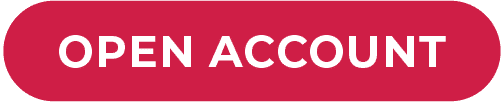As a determined trader, you need to know how to work the MetaTrader 4 platform. Especially, when it comes to actually buying (going long) or selling (going short) a trade. In this article, I’ll show you how to do just that using your MetaTrader, also called MT4, platform. Best yet, I’ll be taking a trade throughout this tutorial.
What is a ‘New Order'
In MetaTrader, a New Order is simply the button you’ll use to action (buy or sell) a trade.
There are four ways you can access the ‘New Order' button.
- In the MetaTrader 4 Dashboard on the far left.
- Right click on the market you wish to trade in your watch list.
- Click on Tools and the first item in the drop down list.
- The shortuct key is simply clicking (FN+F9).

Once the New Order window has opened, there are four steps you’ll need to take to action your trade.
STEP #1:
Choose the market you want to trade

At the top of the window, you’ll see ‘Symbol’. Click on it and a drop down list will show you the available markets to trade.
Find the market you’re looking to Buy or Sell, and select it.
NOTE: I’ll use Aspen Pharmacare Holdings throughout the example
STEP #2:
Choose your stop loss and take profit levels

You’ll then choose, according to your trading strategy, where you’d like to place your stop loss level (for your risk) and your take profit level (for your reward).
While you’re at it, feel free to comment with a reason for buying or selling a trade.
STEP #3:
Choose your entry level

There are two options you can choose to buy or sell, in order to enter into a trade.
- Market Execution – where you can buy at the price the market is trading at.
- Pending Order – You can choose the price you’d like the market to reach before getting into your trade through buy and sell limit/stops.
NOTE: I’ll just use Market Execution and click on ‘Buy by Market’ for simplicity purposes.
STEP #4:
Choose your “Volume”

I saved this step for last.
Once you have your market, entry, stop loss, take profit and reason to get into your trade, this is where I do the calculations to choose the ‘Volume’.
‘Volume' with Meta Trader is another term for “Value per point”. In South Africa, the value equates to cents.
This means, if you choose 0.10, every 1 cent the market moves for or against your favour, you’ll lose or gain 10cents.
Choosing your ‘Volume’ is subjective to the size of your portfolio…
Let’s say you have a portfolio value of R10,000 and you don’t want to risk more than 2% (R200 or 20,000c) of your portfolio per trade.
Having the trading levels and the risk amount, is all you need to calculate the volume…
Here is the calculation…
Volume = [Portfolio risk ÷ (Risk in trade (Entry – Stop loss)]
= [(20,000c ÷ (10,892c – 9,308c)]
= 20,000c ÷ 1,584c
= 12.62c
Then you’ll just type in where it says Volume 0.12 and click ‘Buy by Market’

On the chart you’ll see that the trading levels will be automatically populated for you to keep track and adjust (if needed).
You’ll then see your trade at the bottom of the chart in the ‘Order’ window.
Now you can use this guide for every time you take a trade.